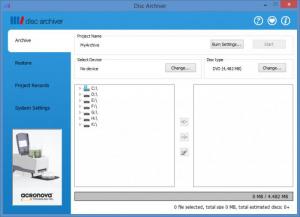Disc Archiver
1.0.1
Size: 5.8 GB
Downloads: 2753
Platform: Windows (All Versions)
Disc Archiver’s purpose is to archive data onto discs. And more to the point, it can archive data by backing it up, by burning it onto discs. If lots of data has to be archived, Disc Archiver will automatically calculate the required disc amount. Once the archiving process begins, you just have to keep providing the necessary blank discs. Speaking of discs, Disc Archiver can burn data onto CDs, DVDs, and Blu-Ray discs.
A setup wizard will help you install Disc Archiver on a PC that runs a 32- or 64-bit version of Microsoft’s Windows operating system (Windows 7 or newer). Once the installation process completes, you will be asked to pick a supported language and provide your email address. A code will be sent to your email address, code that you must use to activate your Disc Archiver copy.
Disc Archiver has a blue-themed interface that is very easy to navigate. The panel on the left hand side features buttons that let you start a new project, restore data, access project records, and play with several settings that govern how Disc Archiver works. One of the settings lets you change the interface’s language; English, Chinese Traditional, and Japanese are supported.
From this user friendly interface you can access the following features: back up data by burning it onto discs; choose what device Disc Archiver will use to burn data; choose on what type of discs you will burn data (CD, DVD, Blu-Ray); restore data from a backup. It must be mentioned here that Disc Archiver efficiently uses disc space because it can split files and burn them onto multiple discs. It must also be mentioned that Disc Archiver is compatible with Acronova Nimbie Disc Autoloader.
If you find Disc Archiver useful, support it by making a donation.
Disc Archiver efficiently uses disc space and conveniently backs up data by burning it onto CDs, DVDs, or Blu-Ray discs. It quickly restores data as well.
Pros
You will quickly and easily install Disc Archiver on a Windows PC. Disc Archiver has a blue-themed interface that is very easy to navigate. CDs, DVDs, and Blu-Ray discs are supported. Use Disc Archiver to back up and restore data. Disc Archiver can burn data onto multiple discs. Disc Archiver is free software (please note that you will have to activate your copy; after you provide an email address, an activation code will be sent to you.)
Cons
None that I could think of.
Disc Archiver
1.0.1
Download
Disc Archiver Awards

Disc Archiver Editor’s Review Rating
Disc Archiver has been reviewed by George Norman on 06 Apr 2015. Based on the user interface, features and complexity, Findmysoft has rated Disc Archiver 5 out of 5 stars, naming it Essential